GoogleCloud 集成指引
在 Flashduty
使用专属集成
展开
1.
2.
3.
4.
使用共享集成
展开
1.
2.
3.
路由 进行更多路由规则的配置)。4.
5.
在 Google Cloud
一、GoogleCloudMonitoring 告警推送配置
步骤1:配置告警通道
1.
Monitoring 产品,并进入对应产品控制台2.
Alerting 并点击 EDIT NOTIFICATION CHANNELS 创建通道。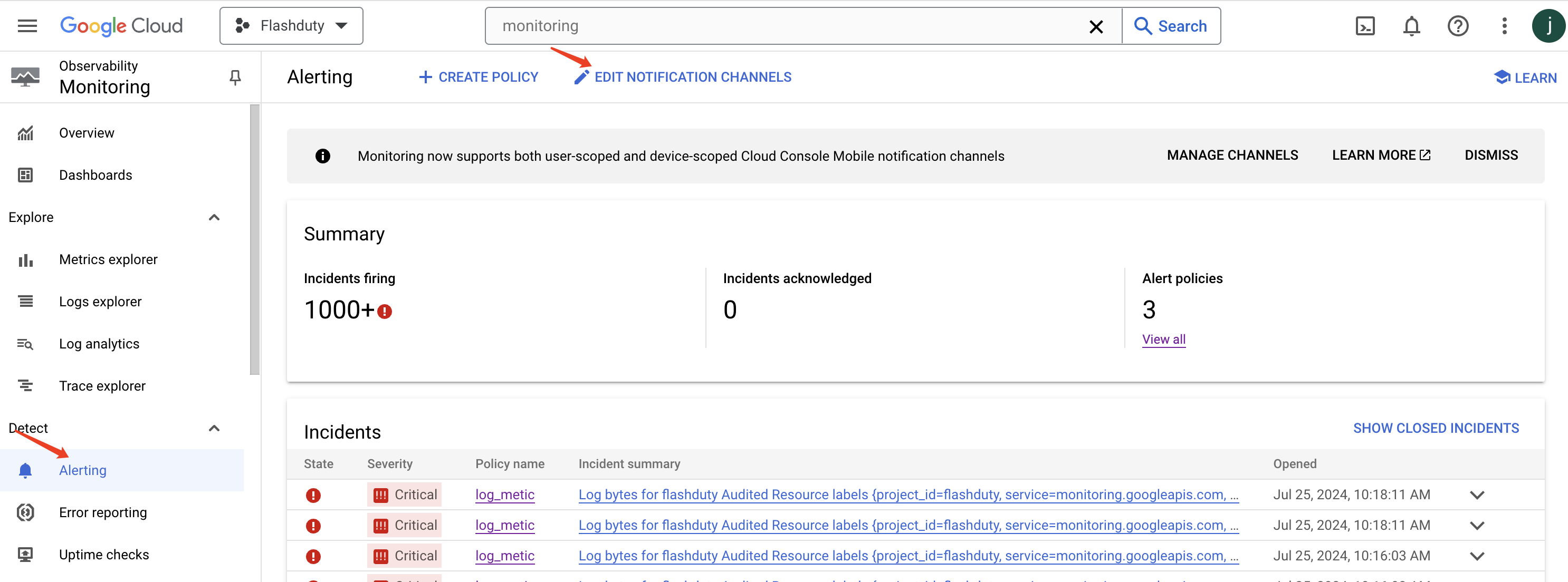
3.
Webhooks 并点击 ADD NEW。4.
Endpoint URL 处输入集成的推送地址(当前页面填写集成名称,保存后即可生成地址。5.
Display Name 处输入 FlashDuty 。6.
TEST CONNECTION 后,点击 SAVE 保存即可。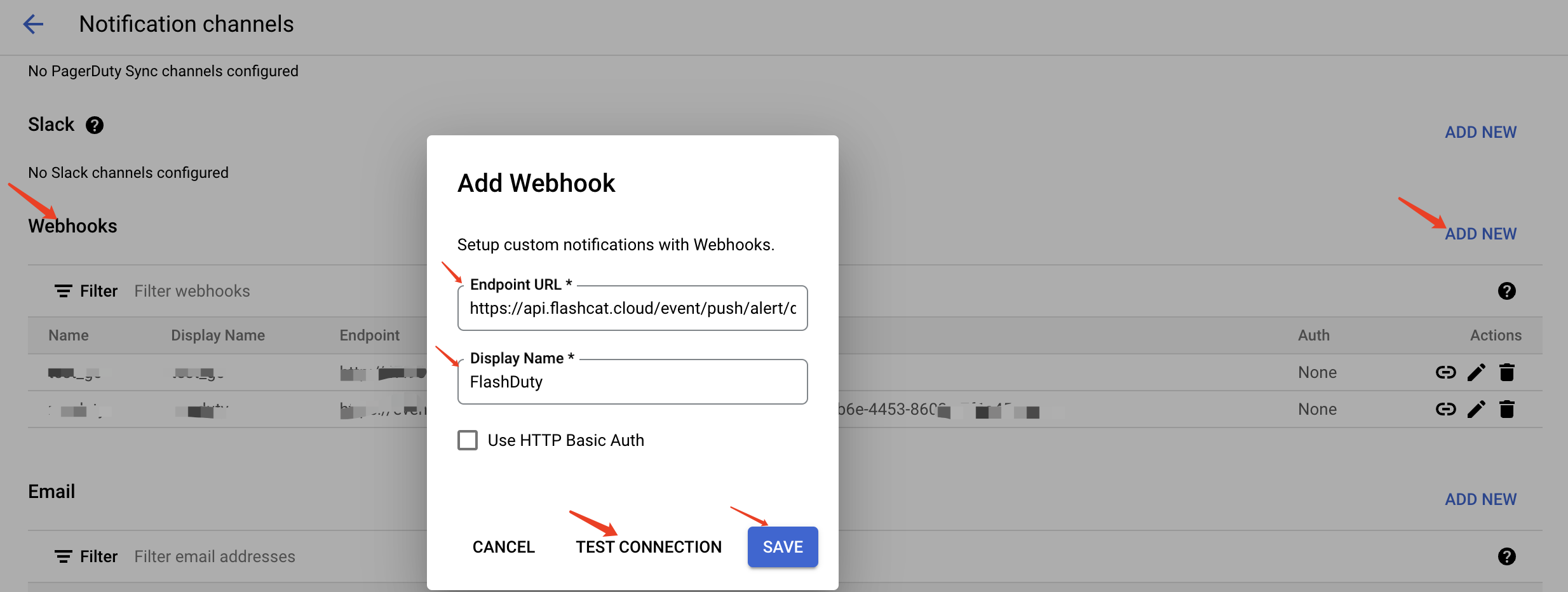
步骤2:在告警策略中使用 FlashDuty 告警通道
1.
Alerting 页面。2.
3.
4.
Notifications and name 页面中,将 Use notification channel 保持开启状态。5.
Notification channels 下拉框中选择 步骤1 创建的 FlashDuty 通道,并勾选 Notify on incident closure。6.
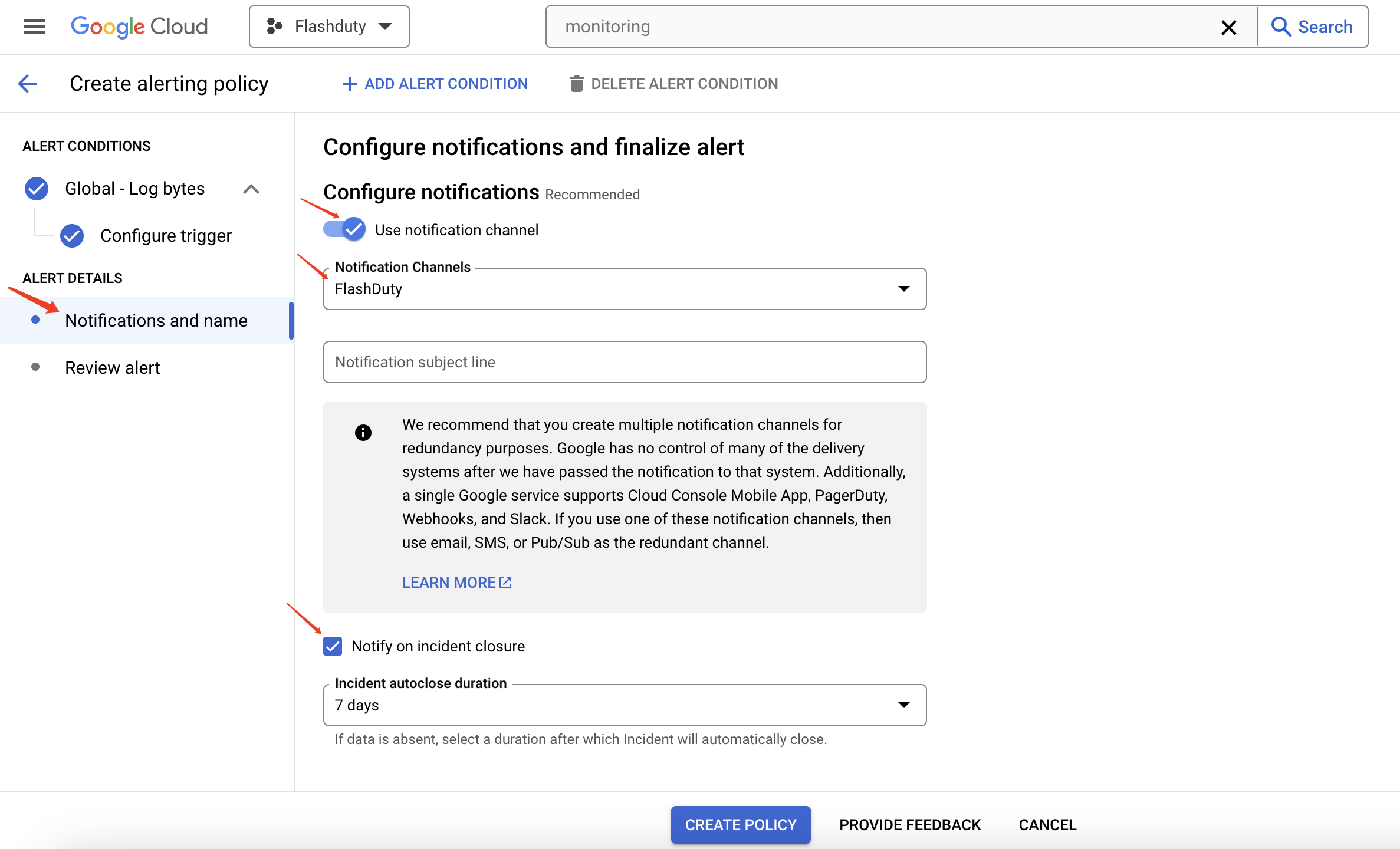
二、状态对照
| GoogleCloudMonitoring | Flashduty | 状态 |
|---|---|---|
| Critical | Critical | 严重 |
| Error | Warning | 警告 |
| Warning | Warning | 警告 |
| No severity | Info | 提醒 |
修改于 2025-05-19 11:48:57



