GCP Integration
In Flashduty
Using Private Integration
Expand
1.
2.
3.
4.
Using Shared Integration
Expand
1.
2.
3.
Route to configure more routing rules)4.
5.
In Google Cloud
I. Google Cloud Monitoring Alert Push Configuration
Step 1: Configure Alert Channel
1.
Monitoring product, and enter its console2.
Alerting in the left menu and click EDIT NOTIFICATION CHANNELS to create a channel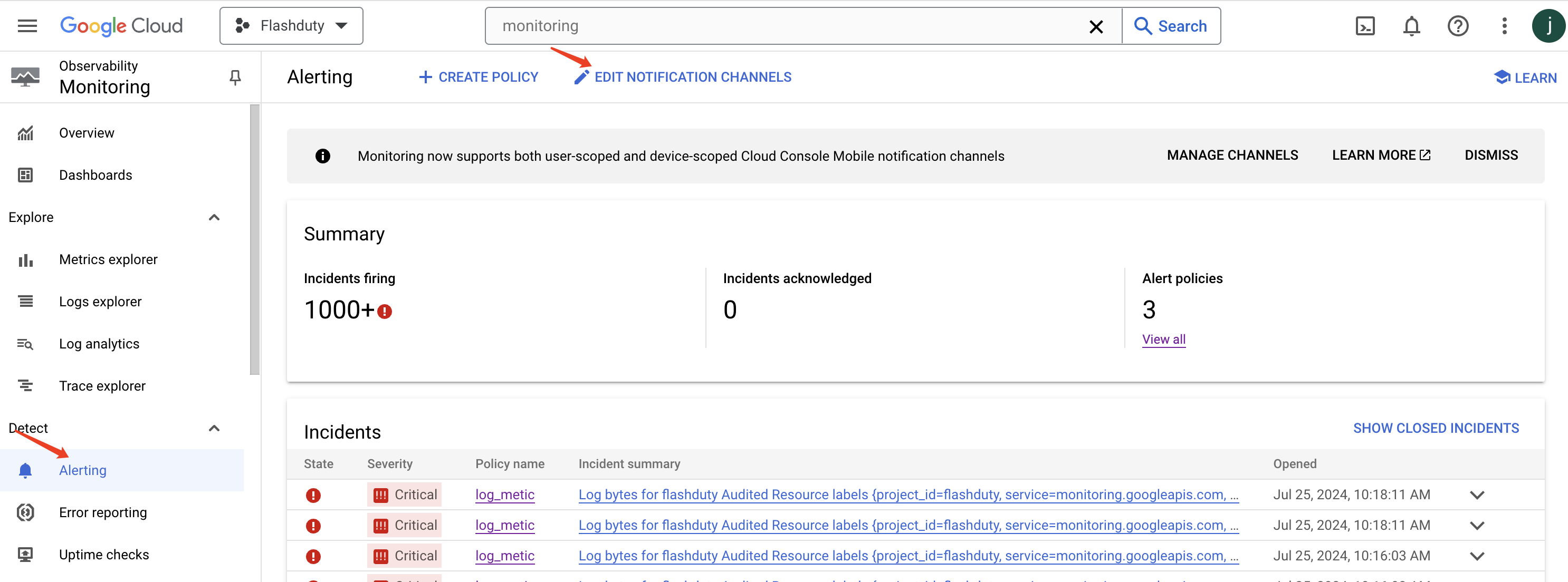
3.
Webhooks on the Notification channels page and click ADD NEW4.
Endpoint URL field (the URL will be generated after saving the integration name on the current page)5.
Display Name field6.
TEST CONNECTION and then SAVE to complete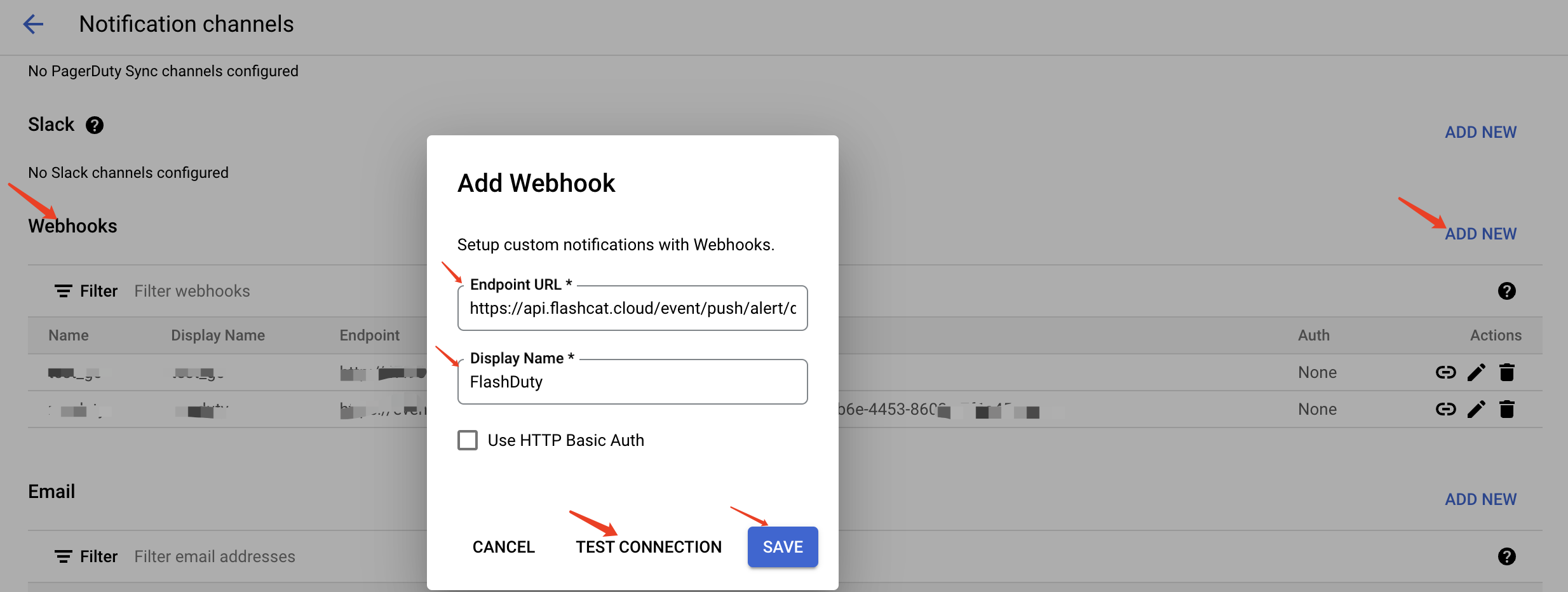
Step 2: Use FlashDuty Alert Channel in Alert Policy
1.
Alerting page2.
3.
4.
Notifications and name page, keep Use notification channel enabled5.
Notification channels dropdown, and check Notify on incident closure6.
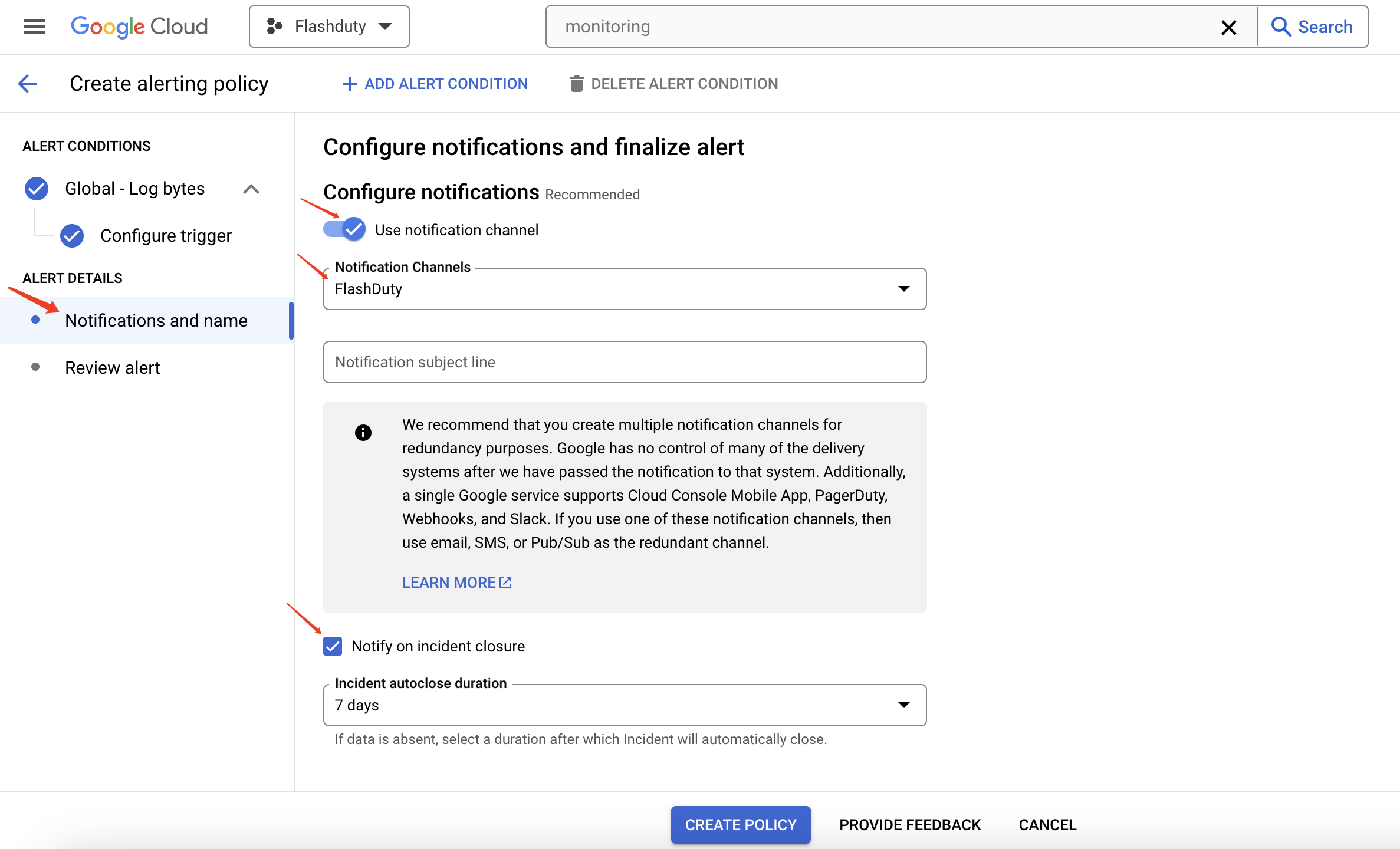
II. Status Mapping
| Google Cloud Monitoring | Flashduty | Status |
|---|---|---|
| Critical | Critical | Critical |
| Error | Warning | Warning |
| Warning | Warning | Warning |
| No severity | Info | Info |
修改于 2025-03-27 07:51:56



