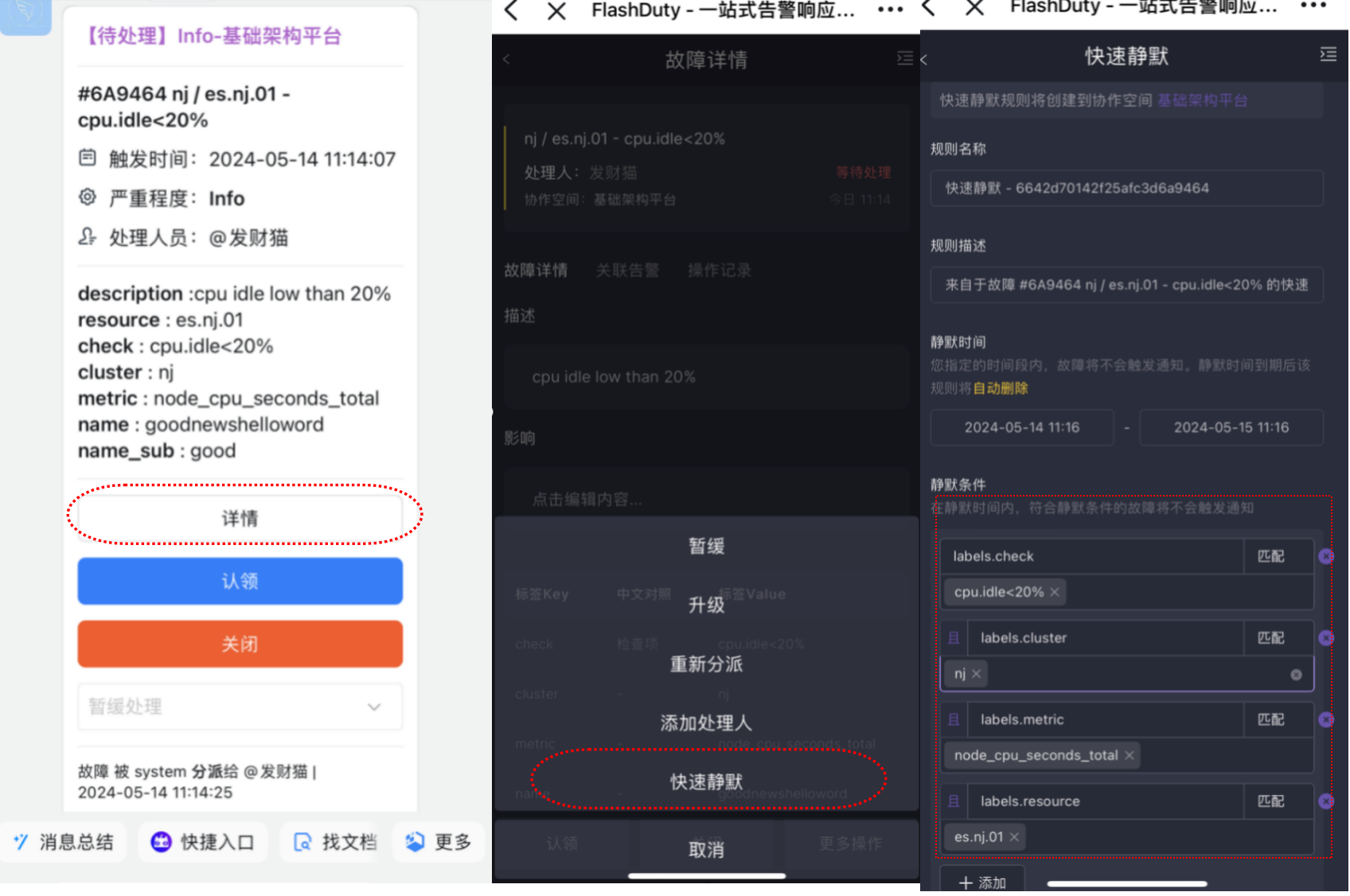FlashDuty provides silence and inhibition mechanisms to help organizations optimize their alert processes. The former temporarily blocks alert notifications under specific conditions, while the latter automatically prevents duplicate or expected alerts under certain conditions, jointly reducing interference and improving alert system efficiency and accuracy.Silence Rule#
During scheduled system maintenance windows or other specific time periods, you can set up silence rules in advance to reduce unnecessary notifications.
Configuration path: Channel Details => Reduce Noise => Silence RuleSilence Duration#
One-time Silence: Only effective during the specified time period, expires afterward but the rule will not be automatically deleted.
Weekly mode: Can be set to take effect every day or on specific days of the week.
Calendar mode: Requires creating a service calendar first, then takes effect based on working days or rest days in the calendar. 
Silence Conditions#
Condition Configuration: Can select matching or non-matching based on incident severity or incident labels and combined conditions.
Multiple Conditions: The system supports advanced logical operators (such as AND, OR) for flexible combination of incident severity, incident labels, and other attributes to achieve precise multi-dimensional alert matching and control.
Silence Behavior#
Direct Drop: Alerts meeting silence conditions will not be displayed in the incident list or Alerts, but will be directly dropped by the system without any record.
Keep with Mark: Alerts meeting silence conditions will be displayed in Alerts and can be filtered by silence conditions in the list.
Quick Silence#
Quick silence refers to quickly creating temporary or one-time silence rules on mobile devices based on incidents that have occurred. Operation path: Click Incident Details => More Actions => Quick Silence.Basic Information: Rule name and description default to a combination of the incident ID and title.
Effective Scope: The silence rule is effective in the channel where the incident belongs, cannot be changed.
Effective Time: Only supports one-time time range (default 24 hours), the rule is automatically deleted without deletion record after expiration.
Silence Conditions: Defaults to using the incident's labels as conditions with exact matching. You can visit Configure Filter Conditions to learn how to set up restriction conditions. 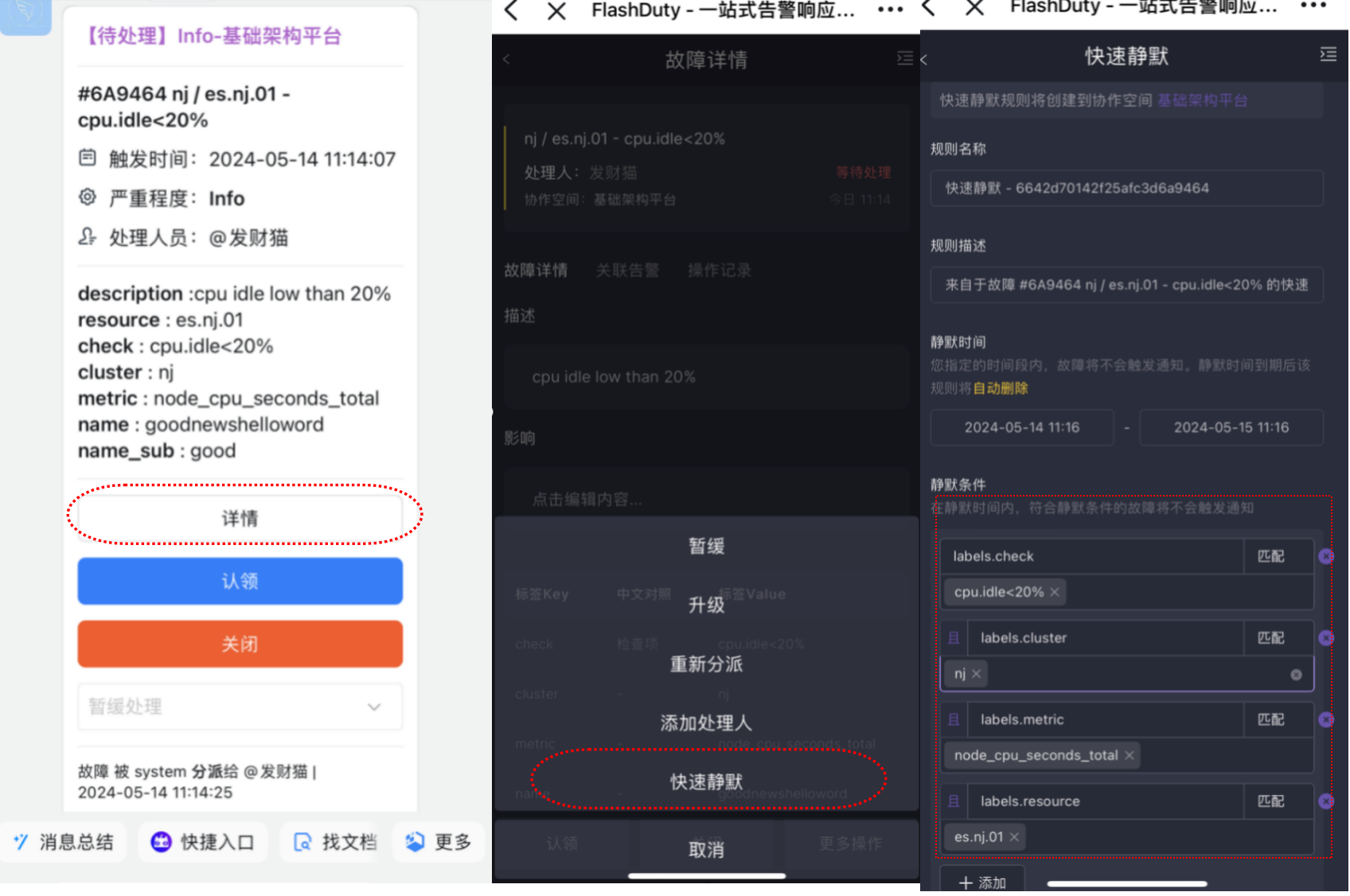
When accessing and operating quick silence from the same incident details, it edits the original rule rather than creating a new one.
Inhibit Rule#
Optimize notification processes in specific incident scenarios. For example, when there's a Critical level incident, the system will inhibit notifications of related Info or Warning level incidents that occur afterward, avoiding information redundancy and ensuring focus on the most urgent issues, achieving notification effectiveness and targeting. Configuration path: Channel Details => Reduce Noise => Inhibit Rule.Configuration Paths#
FlashDuty provides two different configuration paths for inhibition, each with its own characteristics:Channel: Supports configuring inhibit rules in the channel and provides inhibition behavior configuration for more precise incident management. Configuration path: Channel Details => Reduce Noise => Inhibit Rule.
Integration: In the integration configuration, users can set up inhibit rules through alert handling actions to ensure appropriate processing of alerts from specific sources. Configuration path: Integration Details => Alert Handling => Alert Inhibition.
Inhibition Conditions#
When a new incident meets the conditions and there are active incidents meeting the conditions within 24 hours, new incidents with equal items to the active incidents will be inhibited.New Incident: Refers to newly occurring incidents that meet the conditions and are generated after rule configuration.
Active Incident: Refers to incidents within 24 hours that are not acknowledged and not closed.
Condition Matching: Can select matching or non-matching based on incident severity or incident labels and combined conditions.
Equal Item: Supports matching using equal attributes or equal labels, supports multiple conditions, at least one attribute or label must be selected, when both are selected, both must be satisfied.
Inhibition Behavior#
Direct Drop: Alerts meeting inhibition conditions will not be displayed in the incident list or Alerts, but will be directly dropped by the system without any record.
Keep with Mark: Alerts meeting inhibition conditions will be displayed in Alerts and can be filtered by inhibition conditions.
Configuration Example#
When there are Critical level incidents with the same check items within 24 hours, inhibit Warning and Info incidents.