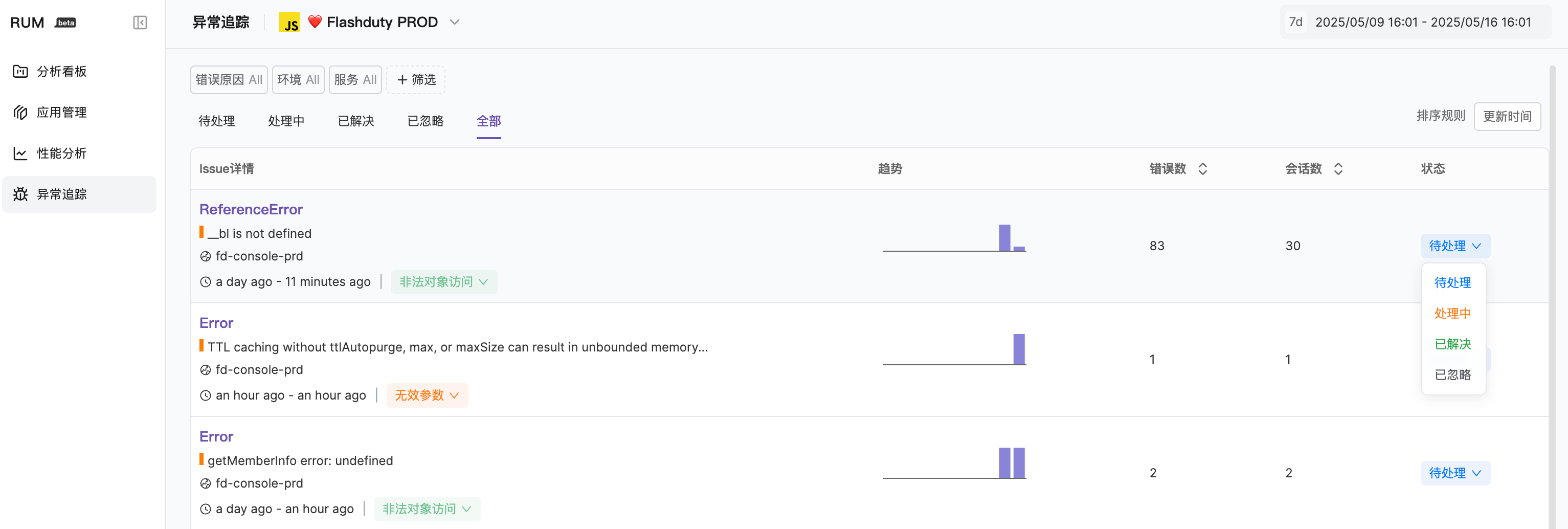Overview#
In error tracking, all issues have a status that helps you categorize and prioritize problems. Flashduty supports four issue statuses:For Review (for_review): New or recurring issues that need attention.
In Progress (reviewed): Issues that have been classified and need to be fixed, either immediately or later.
Ignored (ignored): Issues that don't require further investigation or handling.
Resolved (resolved): Issues that have been fixed and no longer occur.
Automatic Issue Resolution#
Flashduty automatically marks inactive or resolved issues as Resolved (resolved) based on the following rules:If the last reported version of an issue is more than 14 days old and the error hasn't appeared in newer versions, the system will automatically resolve it. To ensure automatic resolution works correctly, please configure version tags for your services.
If no version tag is set, the system will automatically resolve an issue when it hasn't had any new error reports in the past 14 days.
Properly configuring your application's version tag is crucial for accurately identifying resolved issues.
Automatic Issue Reopening#
Flashduty has issue detection capability. When a previously resolved issue appears again, the system automatically reopens it and marks it as For Review (for_review), while recording the event as "Regression" in the activity timeline.What is Regression?#
Regression refers to previously fixed issues unexpectedly reappearing after code updates. Flashduty's regression detection automatically identifies these situations, reopening the relevant issues rather than creating duplicate issues, thereby preserving the complete context and history of the problem.Regression Detection Mechanism#
Regression detection is triggered when either of the following conditions is met:If a Resolved (resolved) error reappears in an updated version of the code, the system triggers regression detection
If a Resolved (resolved) error reappears when no version tag has been set
1.
Automatically change the issue status to For Review (for_review)
2.
Add a Regression label to the issue for easy identification
Regression Version Association#
Regression detection considers the service version information where the error occurred, triggering detection only in new versions after the issue was marked as Resolved (resolved). To ensure this feature works correctly, be sure to configure a version tag for your service.If you don't set a version tag, the system will still mark recurring resolved issues as "Regression", but it cannot determine if they occurred in a new version.
Manually Updating Issue Status#
You can manually update an issue's status anywhere issues are displayed, including issue lists or detail panels. Simply click on the current status and select a new status from the dropdown menu.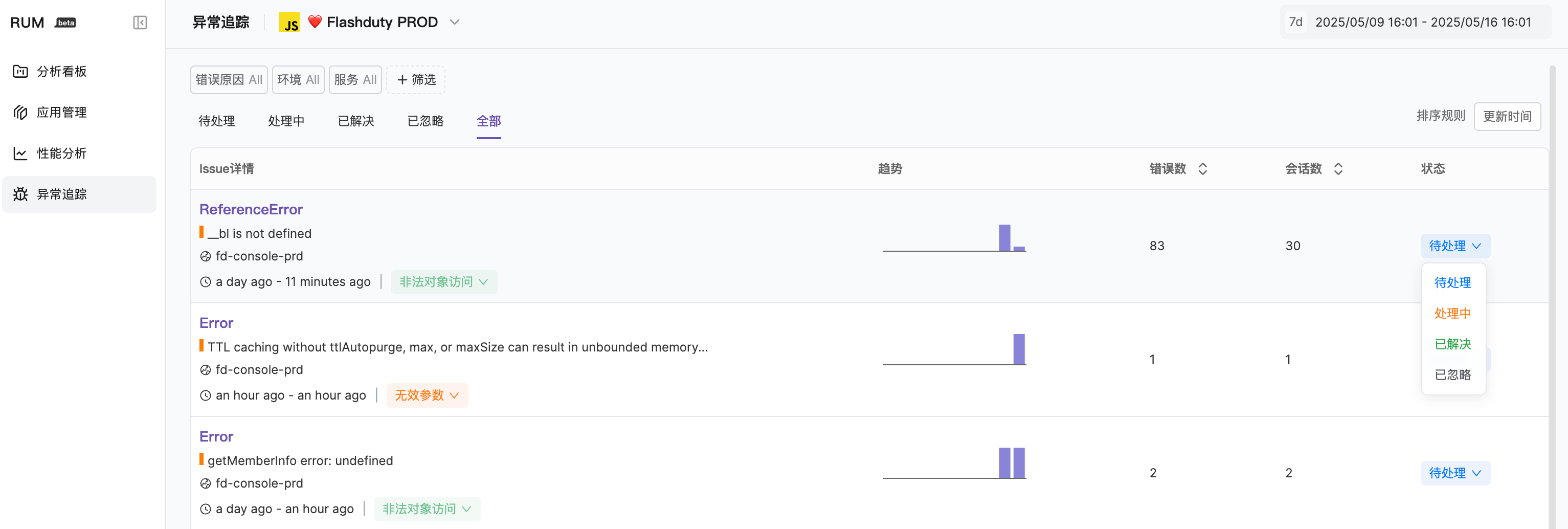
Status Management Best Practices#
Continuous Monitoring: Regularly check issues with For Review (for_review) status to ensure new and recurring problems are addressed promptly.
Version Management: Always configure correct version tags for your applications so the system can accurately identify resolved issues.
Next Steps#