Slack Integration
1. Install application
1.
2.
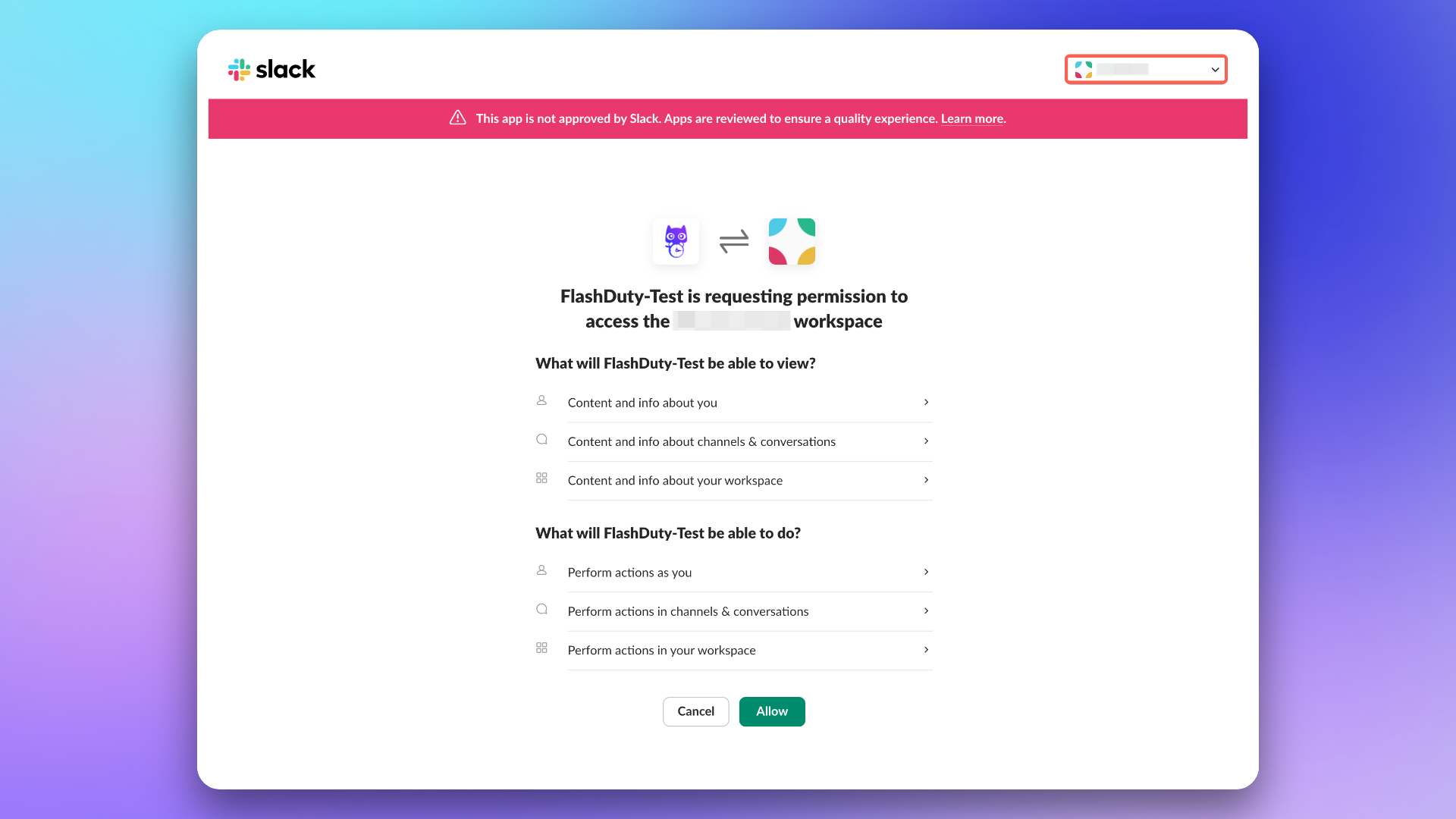
3.
2. Configure war room
3. FAQ
1.
/invite @Flashduty command. When you see the prompt has joined or has been added by xxx to xxx, it means the addition was successful.2.
3.
Allow button in installation step 2?4.
Save button in installation step 3?5.
not_authed error?6.
Operation timed out error?7.
This app responded with Status Code 500 error?8.
9.
修改于 2025-09-18 08:50:01



