Dynatrace Integration
Sync Dynatrace alert events to Flashduty via webhook to achieve automated alert noise reduction.
In Flashduty
You can obtain an integration push URL through either of these two methods:
Using Private Integration
Choose this simpler option when you don't need to route alert events to different channels.
Expand
- Go to the Flashduty console, select Channel, and enter a specific channel's details page
- Select the Integration tab, click Add Integration to enter the integration page
- Select Dynatrace integration and click Save to generate a card
- Click the generated card to view the push URL, copy it for later use, and you're done
Using Shared Integration
Choose this option when you need to route alerts to different channels based on the alert event's payload information.
Expand
- Go to the Flashduty console, select Integration Center=>Alert Events to enter the integration selection page
- Select Dynatrace integration:
- Integration Name: Define a name for this integration
- Configure the default route and select the corresponding channel (after the integration is created, you can go to
Routeto configure more routing rules) - Click Save and copy the newly generated push URL for later use
- Done
In Dynatrace
I. Dynatrace Alert Push Configuration
- Log in to your Dynatrace console
- Select
Appsin the left navigation bar and findSettingsin theManagearea
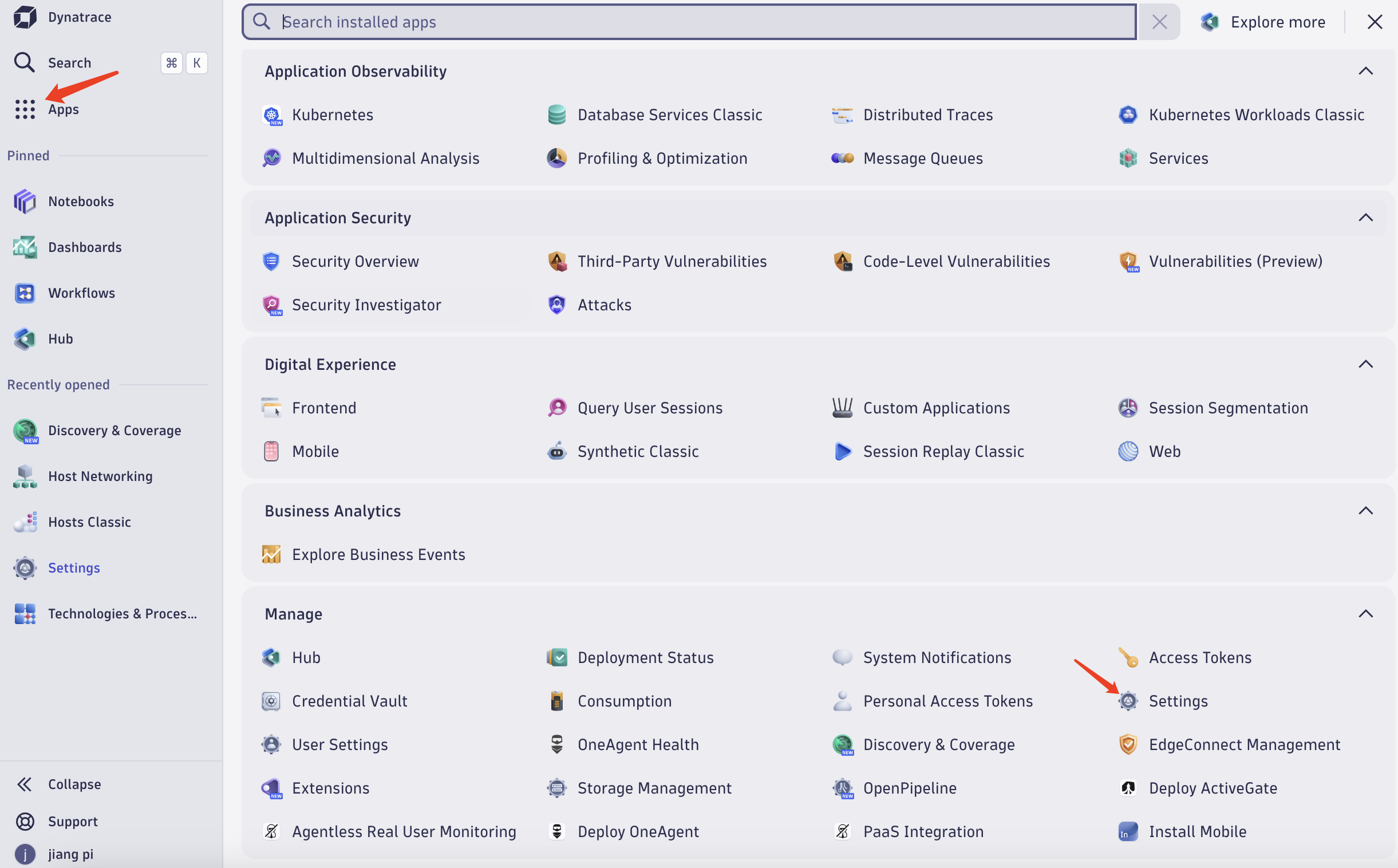
- Find
Integrationand selectProblem notifications
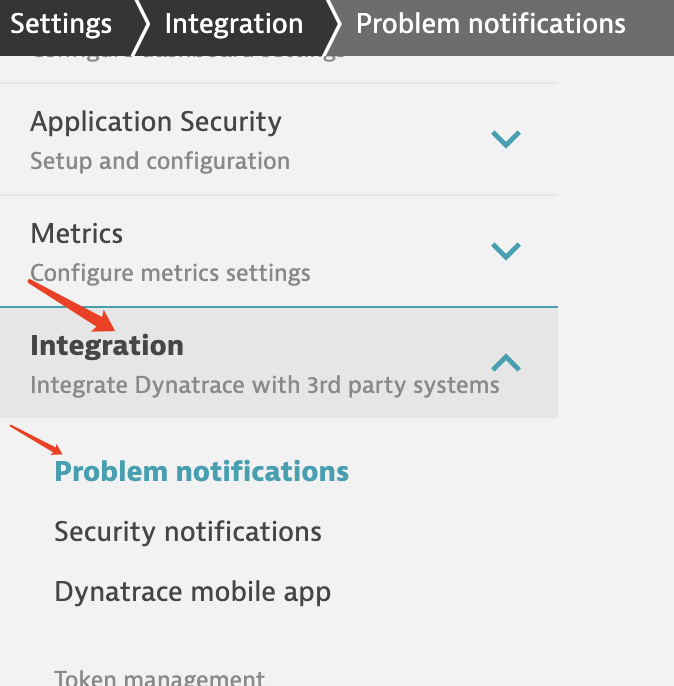
- Click
Add notification
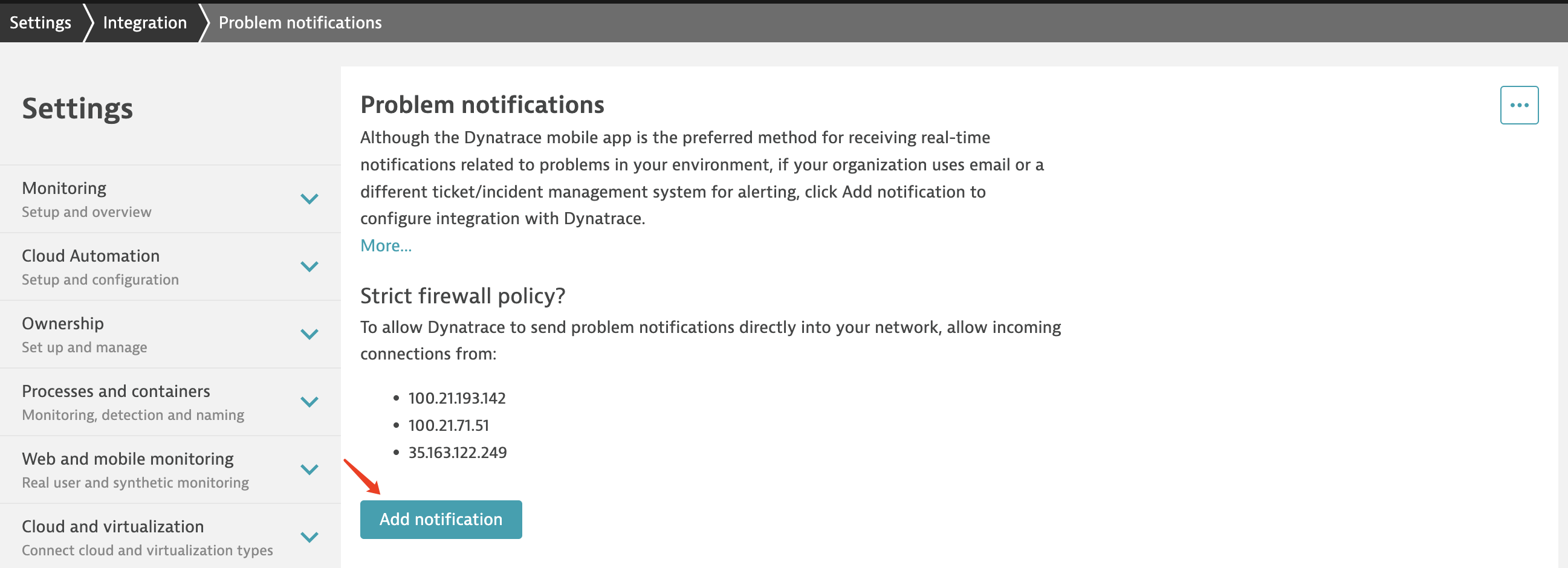
- Under
Notification type, selectCustom Integration - Fill in
Display namewithFlashDuty - In
Webhook URL, enter the integration push URL (generated after saving the integration name on the current page) - Keep
Call webhook if problem is closedenabled
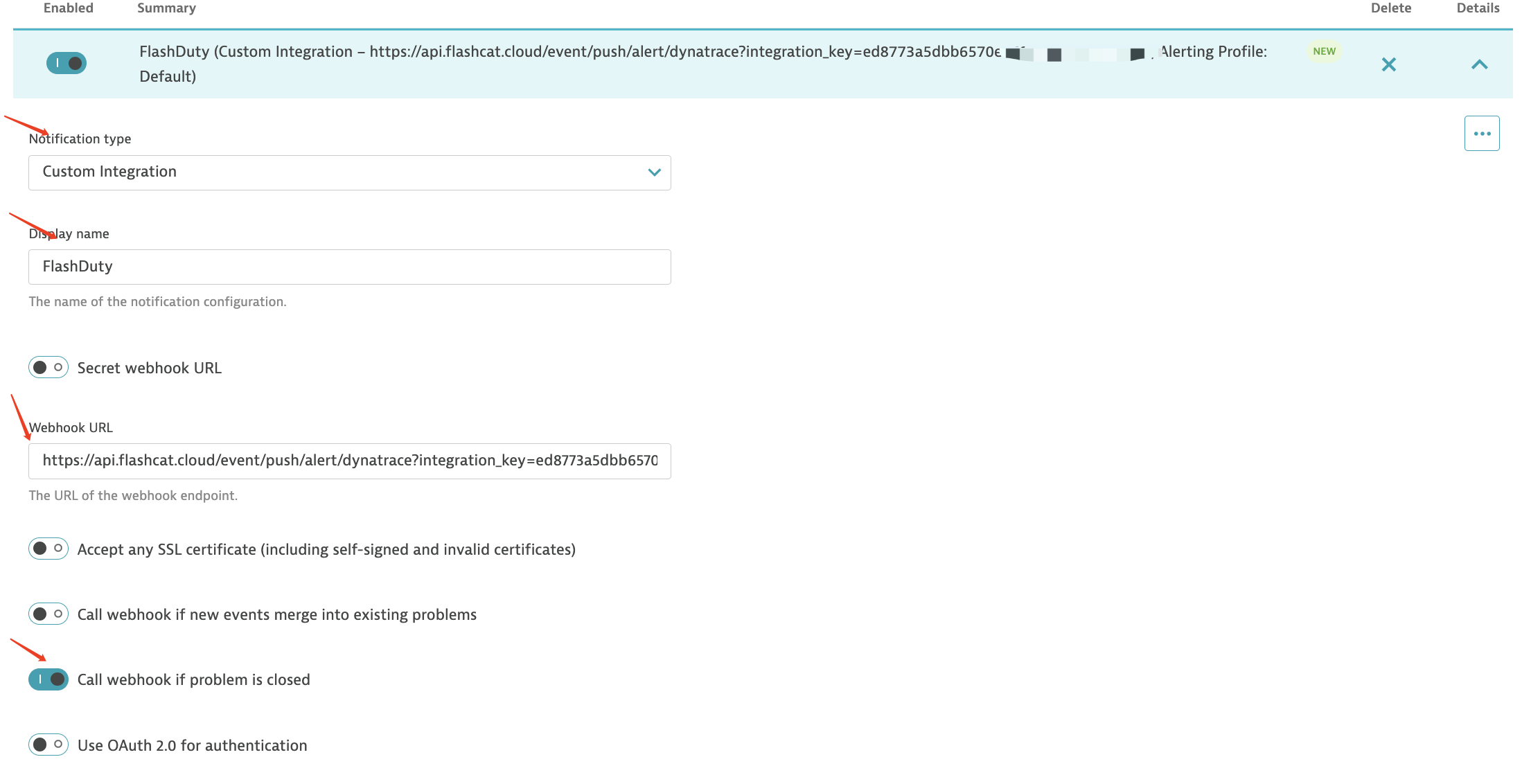
- Under
Custom payload, enter the following content:
{
"State":"{State}",
"PID":"{PID}",
"ProblemTitle":"{ProblemTitle}",
"ProblemImpact":"{ProblemImpact}",
"ProblemDetails":"{ProblemDetailsText}",
"ProblemURL":"{ProblemURL}",
"ProblemSeverity":"{ProblemSeverity}",
"ImpactedEntityNames":"{ImpactedEntityNames}",
"Tags":"{Tags}"
}
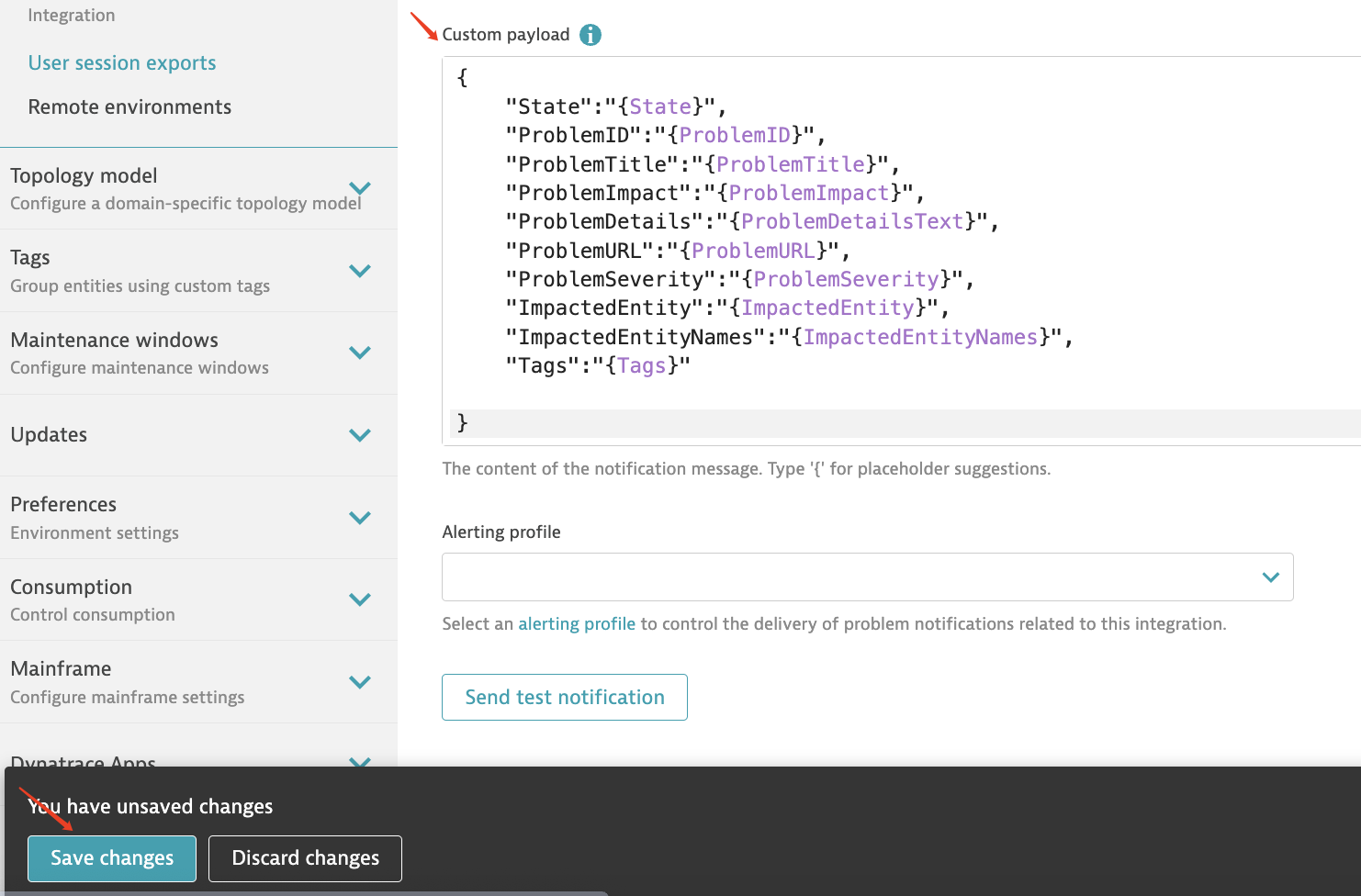
- Click
Save changesto complete the setup
II. Status Mapping
| Dynatrace | Flashduty | Status |
|---|---|---|
| AVAILABILITY | Critical | critical |
| ERROR | Warning | warning |
| PERFORMANCE | Info | info |
| RESOURCE_CONTENTION | Info | info |
| CUSTOM_ALERT | Info | info |
修改于 2025-03-27 07:51:44



