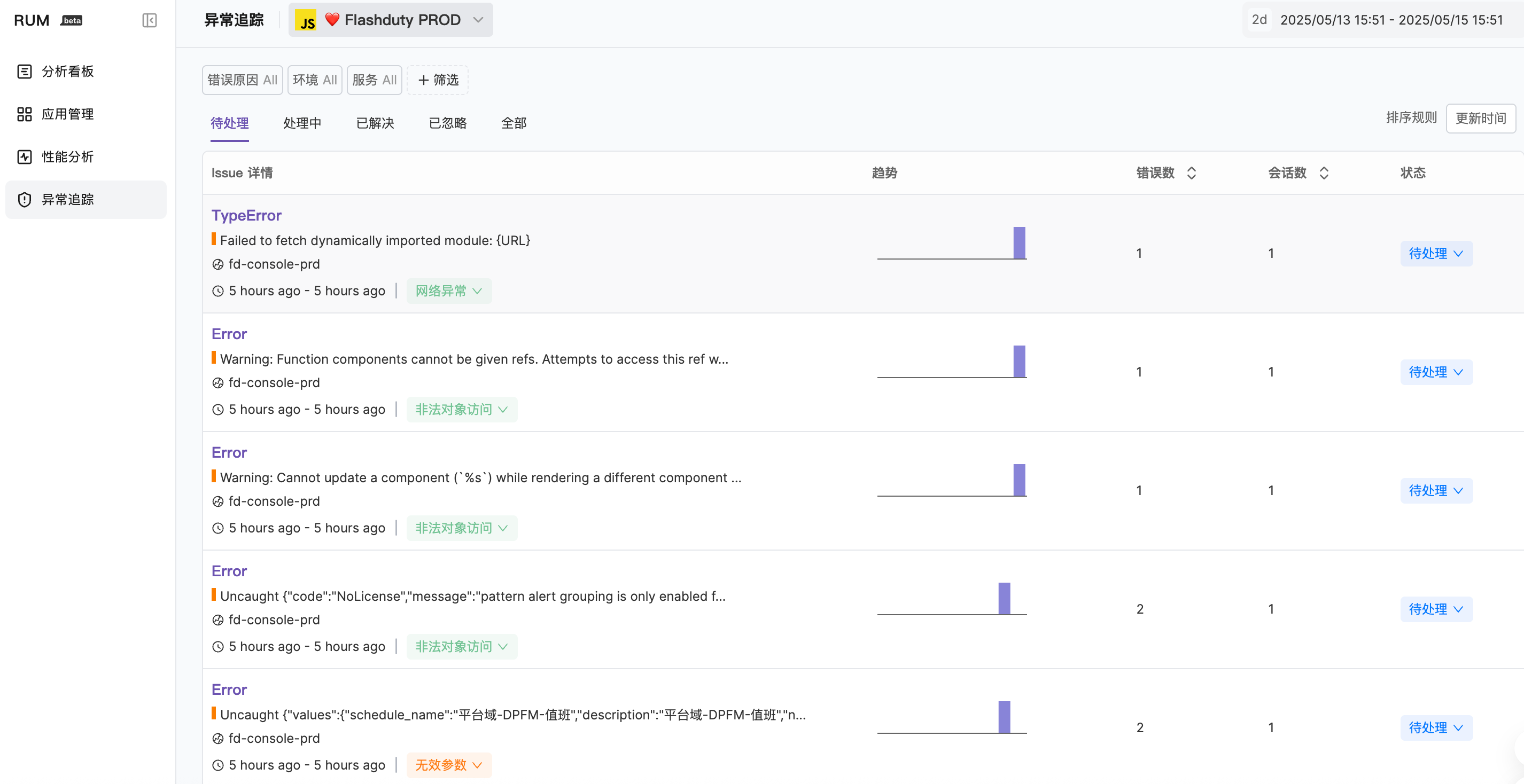1.
Error tracking: Automatically captures JavaScript exceptions, network request failures, resource loading errors, and other issues, providing detailed error stack information and contextual data to help you quickly locate and resolve problems.
2.
Error reporting: Supports both automatic error capture and manual error reporting. Automatically captures unhandled exceptions, Promise rejections, network errors, etc.; manual reporting allows you to record handled errors in business logic and attach contextual information for troubleshooting.
3.
Error grouping: Categorizes similar exception events as a single issue, reducing duplicate alerts and helping development teams identify and handle problems more efficiently. Grouping is based on multiple dimensions including error type, error message, and stack trace.
4.
Source mapping: By uploading SourceMap files, you can map minified code to the original source code, allowing you to directly locate specific positions in the original code during error tracking, improving error localization efficiency.
5.
Error viewing: In the error tracking module, you can quickly filter Issue information through different dimensions and the global time selector, and view detailed stack information and contextual data to facilitate locating and troubleshooting problems.
1.
Improve problem resolution efficiency: Quickly locate the root cause of problems, reduce troubleshooting time, and improve the efficiency of development and operations teams.
2.
Optimize user experience: Promptly discover and solve issues affecting user experience, increasing user satisfaction and loyalty.
3.
Reduce business risks: Avoid business losses due to system failures and ensure stable business operations.
4.
Provide data support: Detailed exception data and contextual information provide strong support for business decisions, helping you continuously optimize your product.
1.
Frontend development debugging: Quickly locate and resolve errors in JavaScript code during development, improving development efficiency.
2.
Production environment monitoring: Monitor exceptions in the production environment in real-time, promptly discover and address potential issues, and ensure system stability.
3.
User experience analysis: Understand problems encountered by users during use, make targeted product improvements, and enhance user experience.
Data analysis: View error rate, exception type, and other data trends through the "Errors" tab in the Analysis Dashboard
Alert notifications: Receive timely notifications when exceptions occur by enabling alerts in the application and linking with Collaboration Space
Proactive inspection: Observe exception trends in the Error Tracking module, such as JavaScript errors, network errors, etc.
JavaScript errors: Runtime errors, syntax errors, etc.
Network request errors: API call failures, timeouts, etc.
Resource loading errors: Failures in loading images, scripts, and other resources
Framework-related errors: Component errors in React, Vue, and other frameworks