Analysis Dashboard
Overview
1. Overview — Key Metrics at a Glance
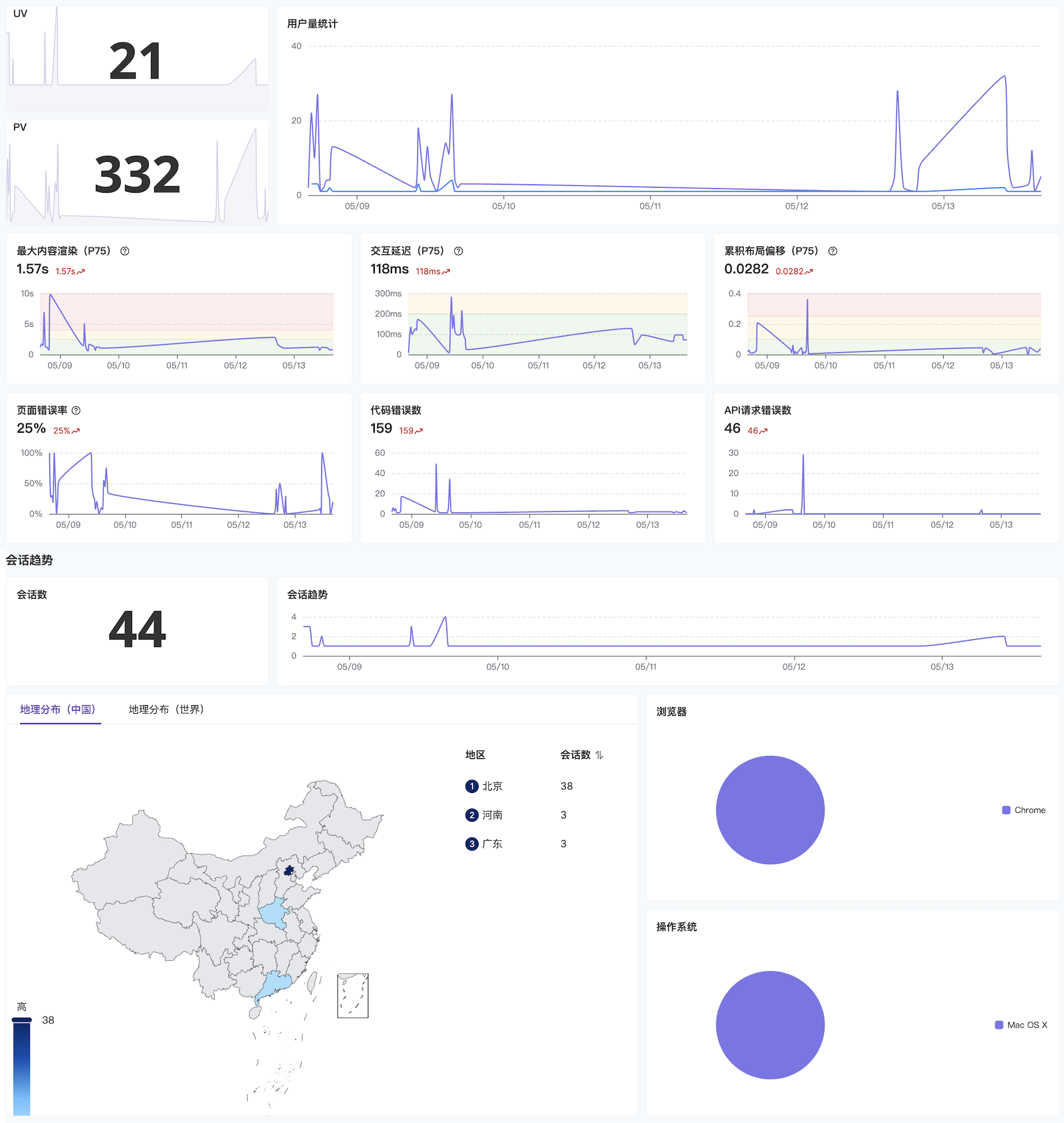
2. Performance Analysis — Comprehensive Control of Application Experience
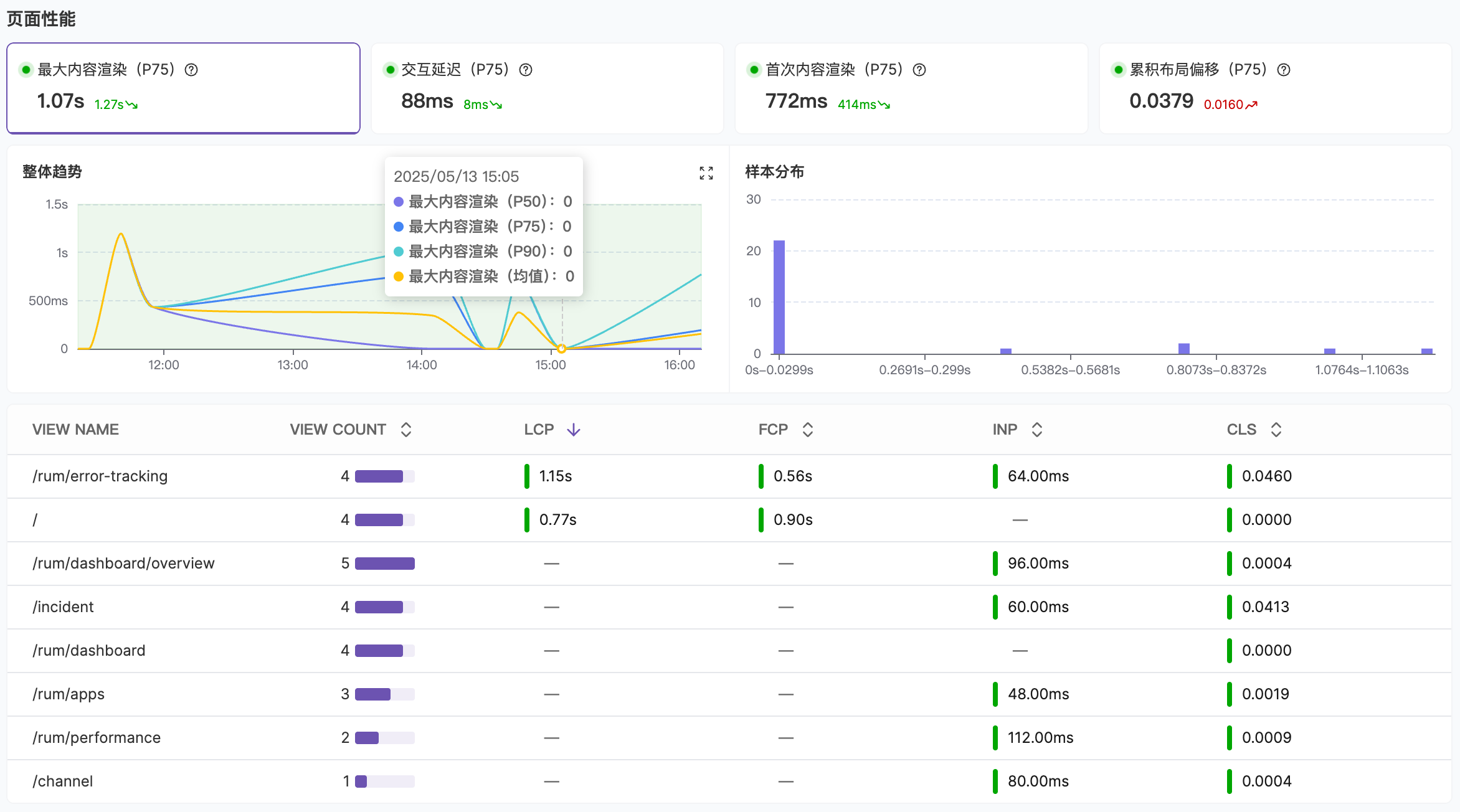
3. Error Analysis — Fast Location and Diagnosis of Errors
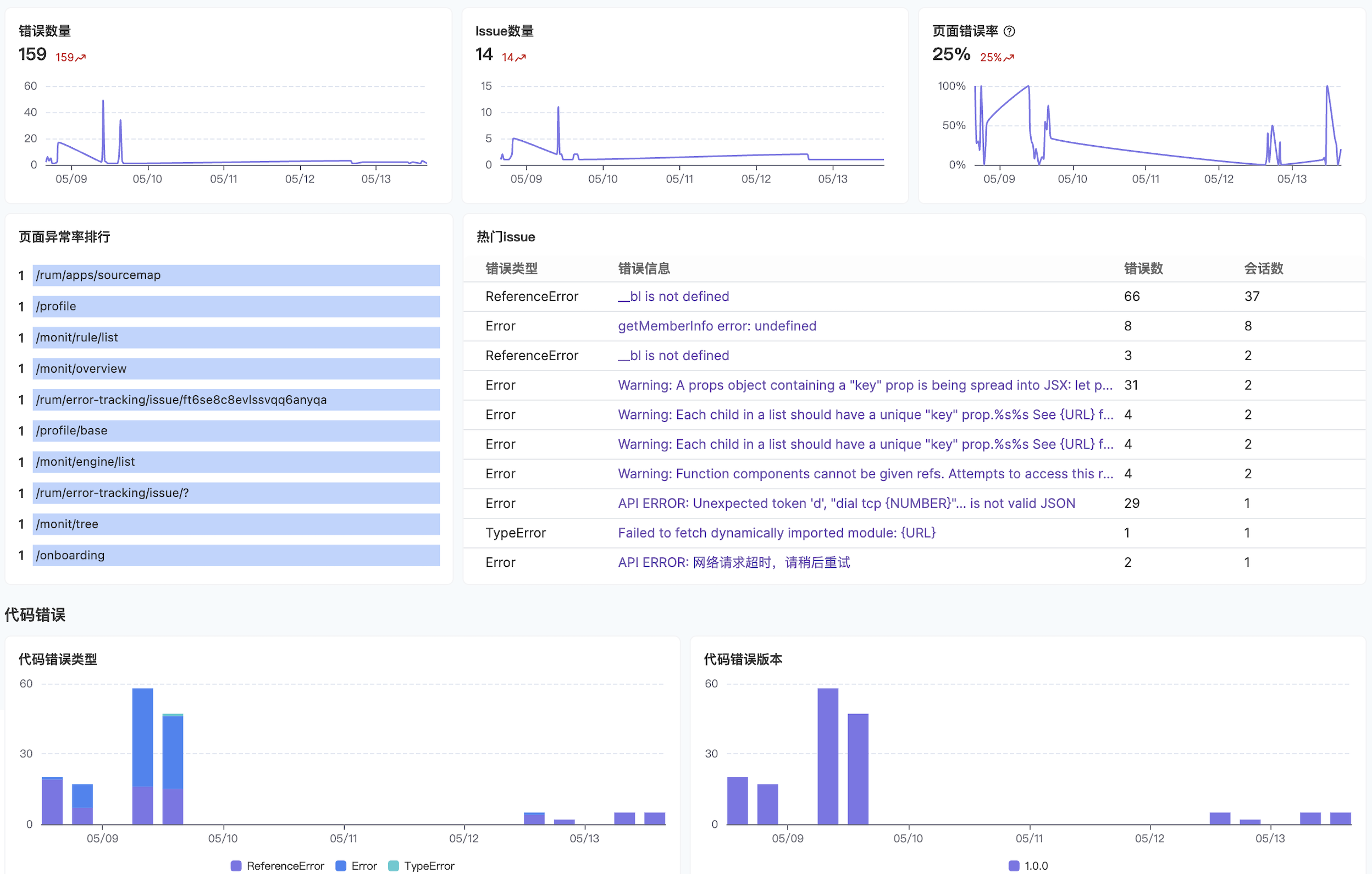
4. Resource Analysis — Fine-grained Resource Optimization

Frequently Asked Questions
Why is the size or timing data for some resources 0?
1.
2.
3.
Why is the resource_status for some resources 0?
1.
2.
How to solve missing data for cross-origin resources?
1.
Timing-Allow-Origin to the HTTP response headers of cross-origin resourcesTiming-Allow-Origin: *2.
Access-Control-Allow-Origin to the HTTP response headers of cross-origin resourcesAccess-Control-Allow-Origin: *How to collect user information
1.
2.
修改于 2025-07-01 04:13:44



